The UP DigiShakti Portal allows students to check their application status for tablet/smartphone eligibility and distribution. This page provides detailed information on how to check your status and understand the different status types.
How to Check Your DigiShakti Application Status
Follow these steps to check the status of your application on the UP DigiShakti Portal:
Step 1: Visit the Official Website
Go to the official UP DigiShakti Portal website at https://digishakti.up.gov.in/
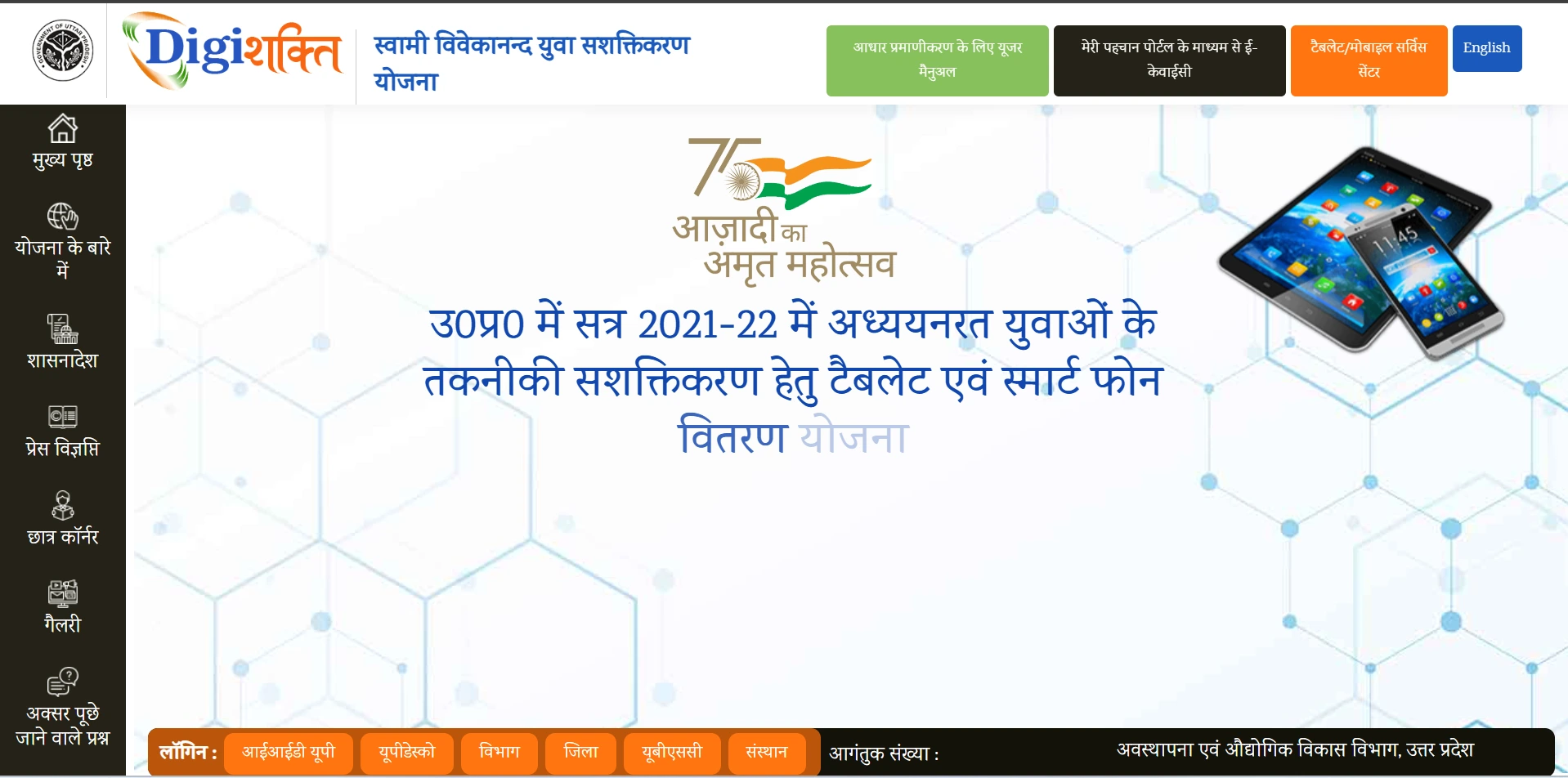
Step 2: Enter Your Details
Enter the following information to access your status:
- Select your University/Board/Society/Council from the dropdown menu
- Select your College/Institution from the dropdown menu
- Enter your enrollment number correctly
- Enter the captcha code shown on the screen
- Click on the "Search" button
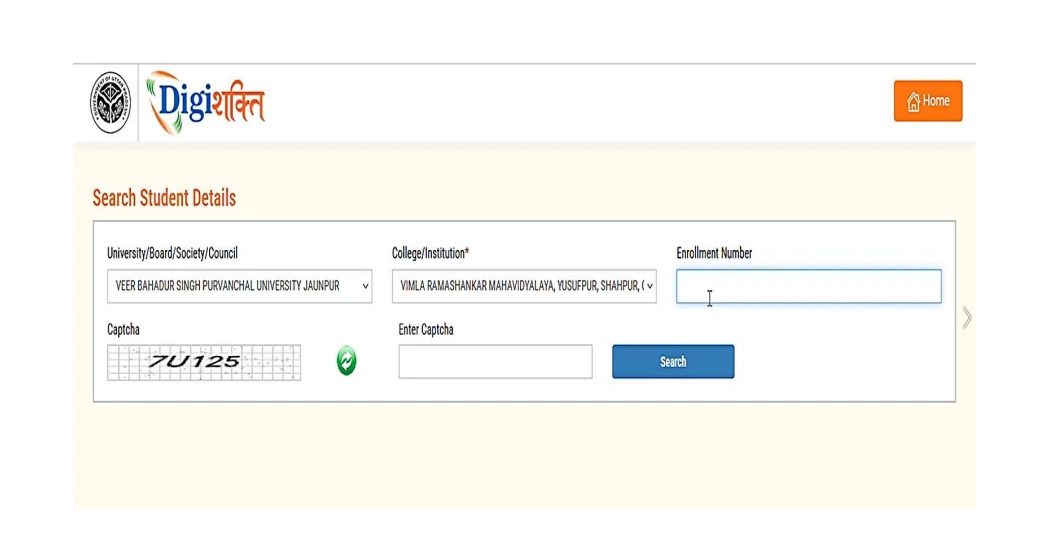
Step 3: View Your Status
After submitting your details, your application status will be displayed on the screen.
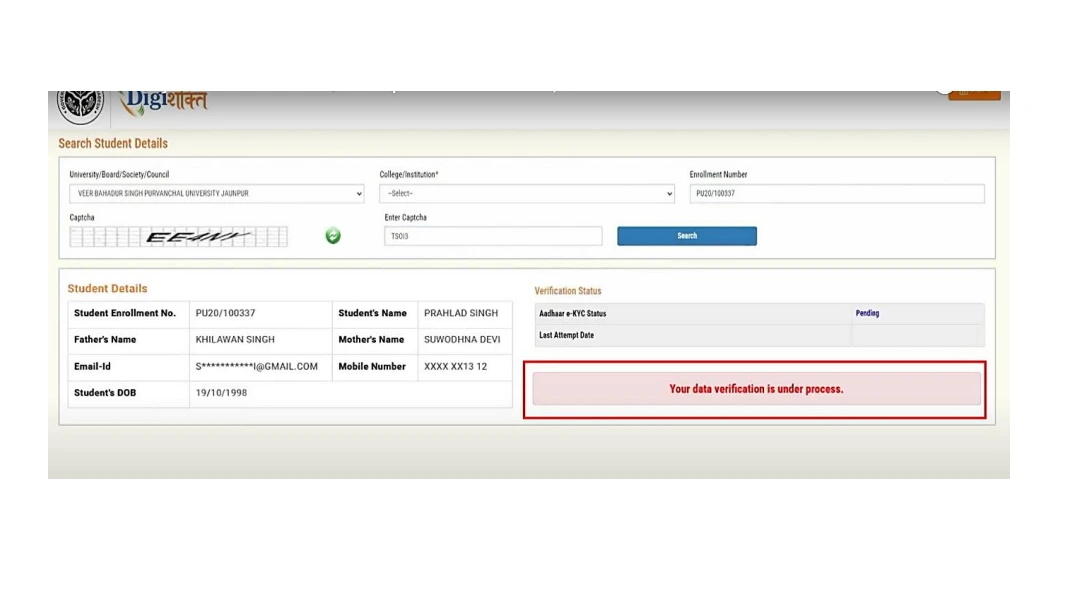
Different status examples:
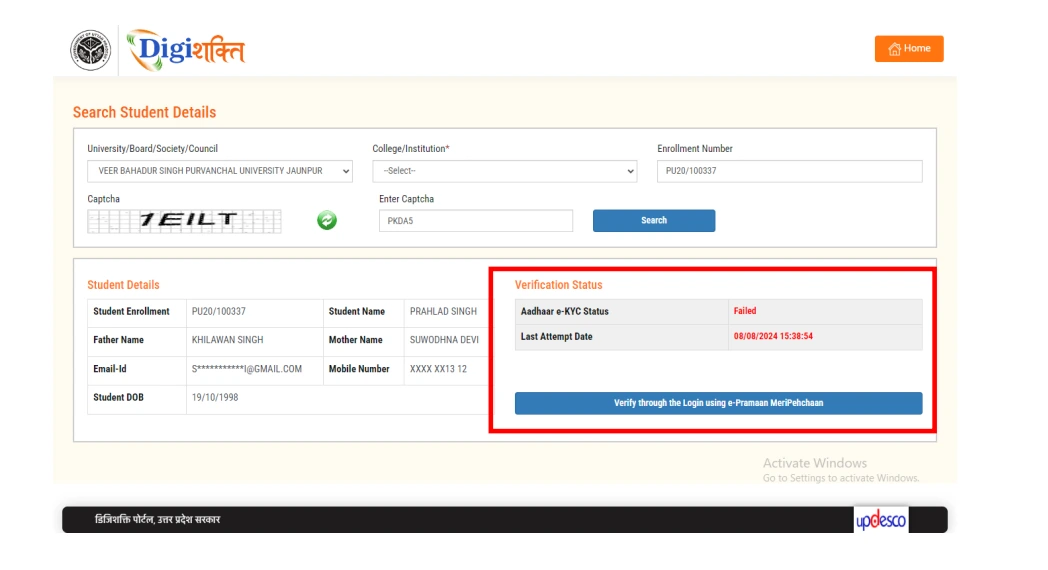
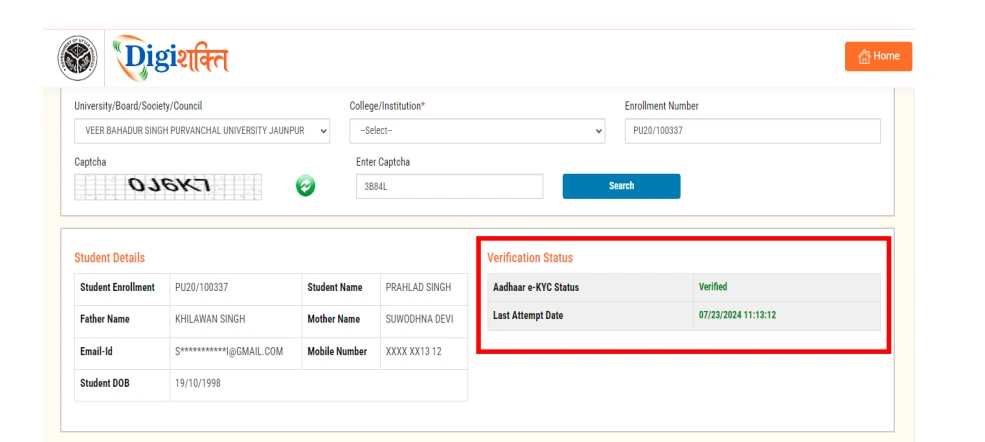
Understanding Different Status Types
Your DigiShakti Portal application can have various status types. Here's what each status means:
| Status | Meaning | Next Steps |
|---|---|---|
| Pending | Your e-KYC verification has not been completed yet | Complete your e-KYC verification through MeriPehchaan |
| Verified | Your e-KYC has been successfully verified | No action needed; wait for further processing by authorities |
| Failed | Mismatch between your institution data and Aadhaar data | Contact your Institution Nodal Officer to correct the mismatched information |
| Under Process | Your data is pending for Department Lock | No action needed; your application is being processed |
| Approved | Your application has been approved for device distribution | Check the distribution schedule for your institution |
| Device Allocated | A device has been allocated to you | Wait for the distribution date announcement |
| Device Delivered | The tablet/smartphone has been delivered to you | No further action required |
What to Do If Your Status Shows "Failed"
If your status shows "Failed," it means there's a mismatch between your institution records and your Aadhaar details. Follow these steps to resolve the issue:
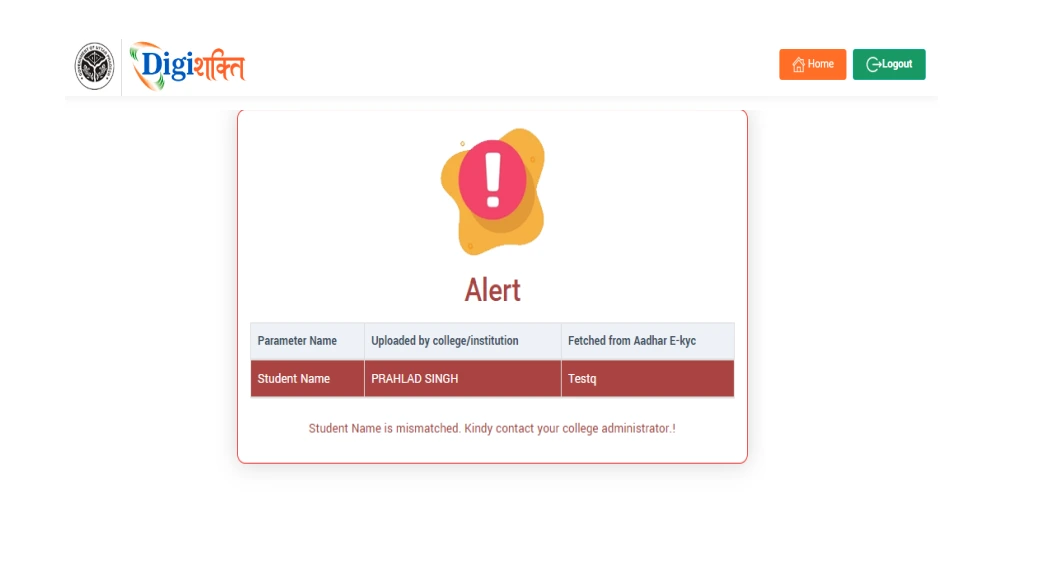
- Identify the Mismatch: Check which information is mismatched (name, date of birth, gender, etc.)
- Contact Institution Nodal Officer: Reach out to your Institution Nodal Officer with the correct information
- Update Information: The Nodal Officer will update your information in the DigiShakti Portal
- Re-verification: After updates, your information will go through verification again
- Check Status Again: After a few days, check your status again to see if the issue has been resolved
Status Check Timeline
Understanding the typical timeline for status changes can help you track your application progress:
- Initial Status (Pending): After registration but before e-KYC verification
- E-KYC Completion (Verified): After successful e-KYC through MeriPehchaan
- Institution Verification: Your institution verifies your eligibility
- University/Board Approval: Higher authorities approve your application
- Department Locking: Final locking by department officials
- Device Allocation: A device is assigned to you
- Distribution Scheduling: Distribution date and venue are scheduled
- Device Delivery: You receive your tablet/smartphone
The complete process may take several weeks to months depending on the volume of applications and the distribution schedule for your institution.
Frequently Asked Questions
How often should I check my status?
It's recommended to check your status once a week. Status updates don't happen daily, and frequent checking won't speed up the process.
What if my status hasn't changed for a long time?
If your status has remained the same for more than a month, you can contact your Institution Nodal Officer for clarification.
Will I receive notifications about status changes?
The DigiShakti Portal doesn't automatically send notifications. You need to check your status manually.
Can someone else check my status on my behalf?
Yes, anyone with your enrollment number can check your status, but they cannot make any changes to your application.
What documents should I keep ready during the entire process?
Keep your Aadhaar card, enrollment number, and institution ID card readily available throughout the process.